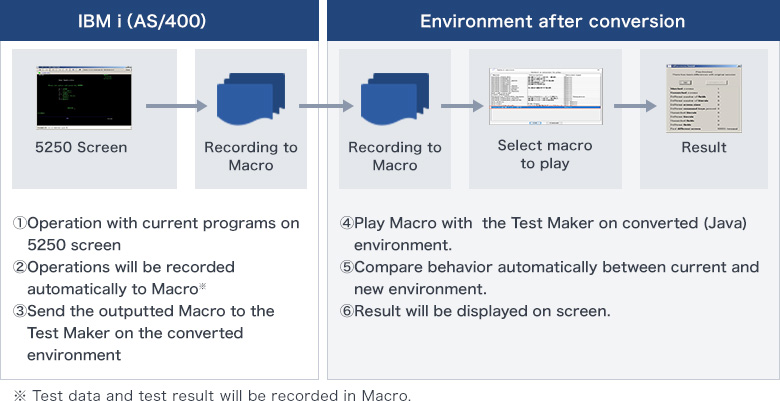Caravel seriesIBM i (AS/400) migration service
Caravel ConverterAutomatic conversion service for IBM i(AS/400) system
Caravel Converter offers conversion service for IBM i(AS/400, System i) user. The service converts a legacy system built by RPG, COBOL and CL programs to a new system, with true to the current functionality, built by Java EE and run on open platform.
Automatic source conversion without manual works can provide deliverables in safely and in a short period. In addition, creation of definitions for the destination database and data migration are included in standard services.
Issues on migration of IBM i(AS/400)
- Black-boxed system caused by very long term development and maintenance
- Because the machine is stable, important and complex features are remaining, increasing the risk of migration
- The term can be spent on migration is limited because of the start operation date of the linked system.
Benefits of using Caravel Converter
-
 Migrate to open system with lower cost and shorter period than development from scratch
Migrate to open system with lower cost and shorter period than development from scratch -
 Change from legacy languages such as RPG and COBOL without any risk
Change from legacy languages such as RPG and COBOL without any risk -
 Migrate a black boxed system including database to an open system without spending time to analyze it.
Migrate a black boxed system including database to an open system without spending time to analyze it.
Caravel Converter Phases
The migration steps with Caravel Converter are as follows.
First of all, check the conversion accuracy at PoC, and then start the project.
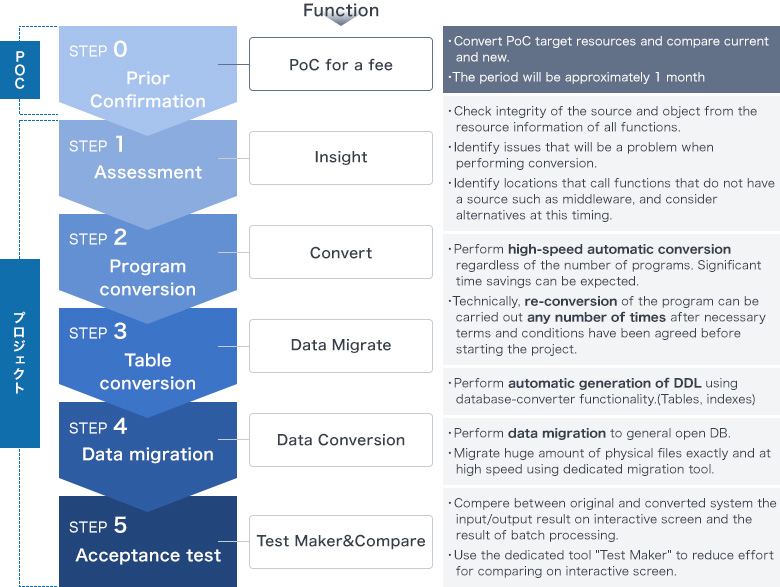
Outline of the migration using Caravel Converter service
The most important processes of migration using Caravel Converter are two: Preconfirmation of resouces called Insight, and Program conversion.
Caravel Converter can provide 100% conversion of the resources including IBM i (AS/400) original architecture.
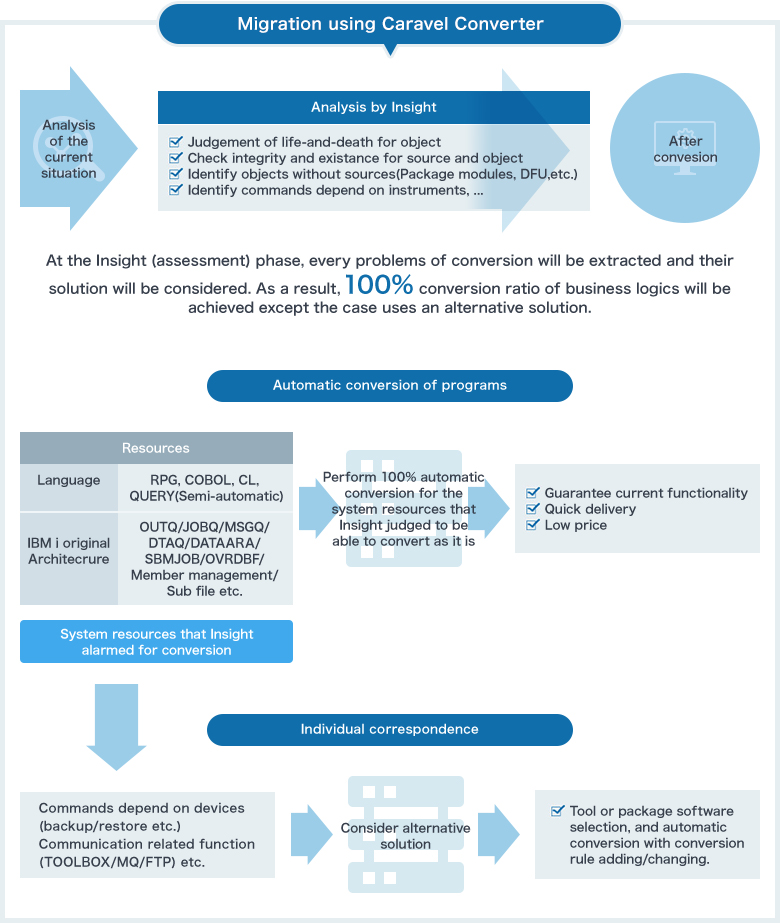
Migration patterns in Caravel Converter service.
Caravel Converter enables migration in conjunction with program conversion while taking advantage of the assets of the current IBM i (AS400) .
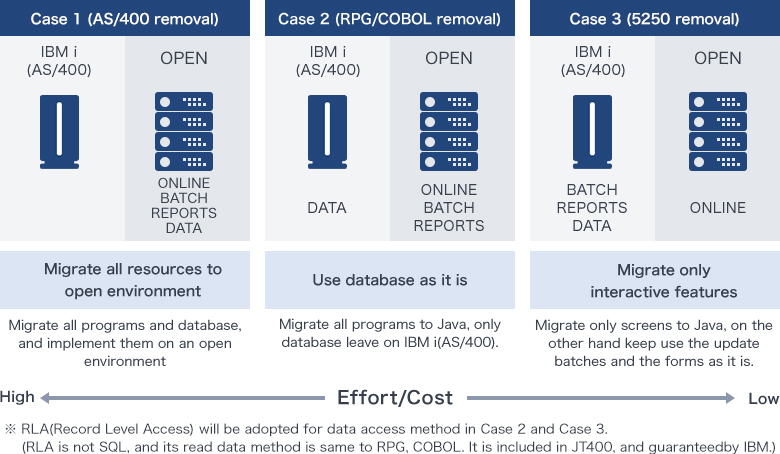
Caravel Converter Service UI and Data Layer Types
Structure images of original resources and converted resources are as follows:
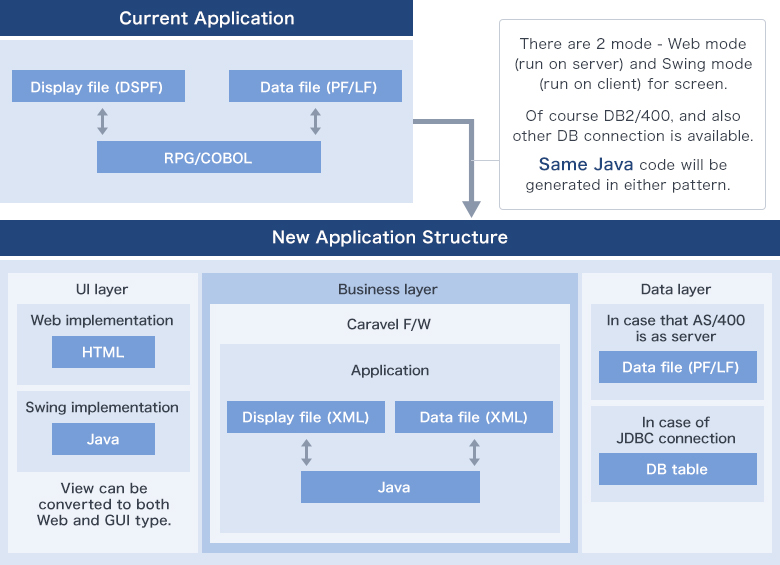
Test Maker - the test-automated tool for user test to be efficient
Generally, to compare interactive program between old and new, enter the same values both on the old and new screens and checking the difference. Enormous man-hours must be expected to do it.
To save the man-hours to half, we have a great tool "Test Maker".
Characteristics
- Recording operation on 5250 screen and comparing with converted Java screen will perform automatically.
- Differences as results of comparing will be extracted and a message will be displayed.